Editor's review
When you make software you are also required to set the tutorials for explaining the features as well as how to use it. For this you need to have the steps recorded that could guide the users to use the program. Animated Captures Maker 2.1 software would prove to be of good assistance to you for performing the task.
The software performs the work easily so if you want to have the features of the software benefit you then you just need to download and install it at your system. If you want to create demos and tutorials then the software would prove to be worthy to be owned. A small screen appears in front of the user. Set the capture frame rate measure according to your animation requirements. You can select with much of ease what you want to record like whether you want the entire screen or selected area. Even you can select the current window or object to be recorded as animation. Then you just need to make the selection or the entire window gets recorded after you click the pause button on the keyboard. When you want to stop the recording then you need to click the ‘ESC’ button. The software if set to system tray needs to be opened for creating a sequence and that is shown to be generated in the bar. You can make the mouse interval selection and select the output size in respect to pixels. The generated frames are shown in the left side of the screen you can see all the frames with time shifts shown below each frame. After having the frames made by the program you can save them to file for having an animation file. Play them & place them with your softwares or set them with your presentations. The software does not contain any help file for providing any information about the working of the software.
Animated Captures Maker 2.1 software has been deservingly rated with 3 points for its ease of use and effective performance. Get the software tool get the most impressive presentation and demos prepared with it.


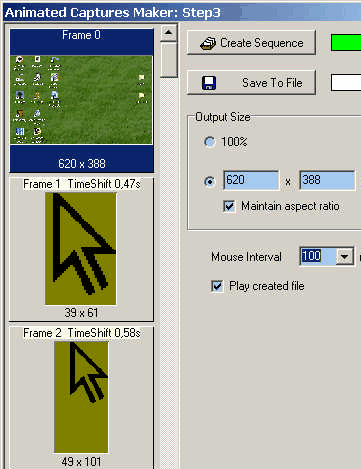
User comments